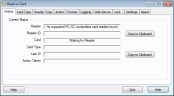Status tab
The Status tab displays information about the current reader and the most recent card detected.
-
Reader is the name of the reader detected by Read‑a‑Card. If no reader can be found, a message will be displayed.
-
Reader ID is the unique reader serial number, if the reader supports this feature. The ID will only appear after a card is presented.
-
Card displays a message indicating when a card has been detected by the reader.
-
Card Type displays the type of card that has been detected by the reader. If the type is not known by Read‑a‑Card it will display ‘Generic Card’.
-
Last ID displays the unique ID of the last card detected by the reader.
-
Action Taken displays the action(s) that were taken when the last card was presented. These actions are set up on the Action tab.
The ID of the reader or the last card read can be copied to the clipboard, by pressing the button. This can be useful if you want to paste the data manually into another application or document.
Droid SansDroid Sans BoldOpen SansOpen Sans BoldDroid Sans woffDroid Sans Bold woffOpen Sans woffOpen Sans Bold woff